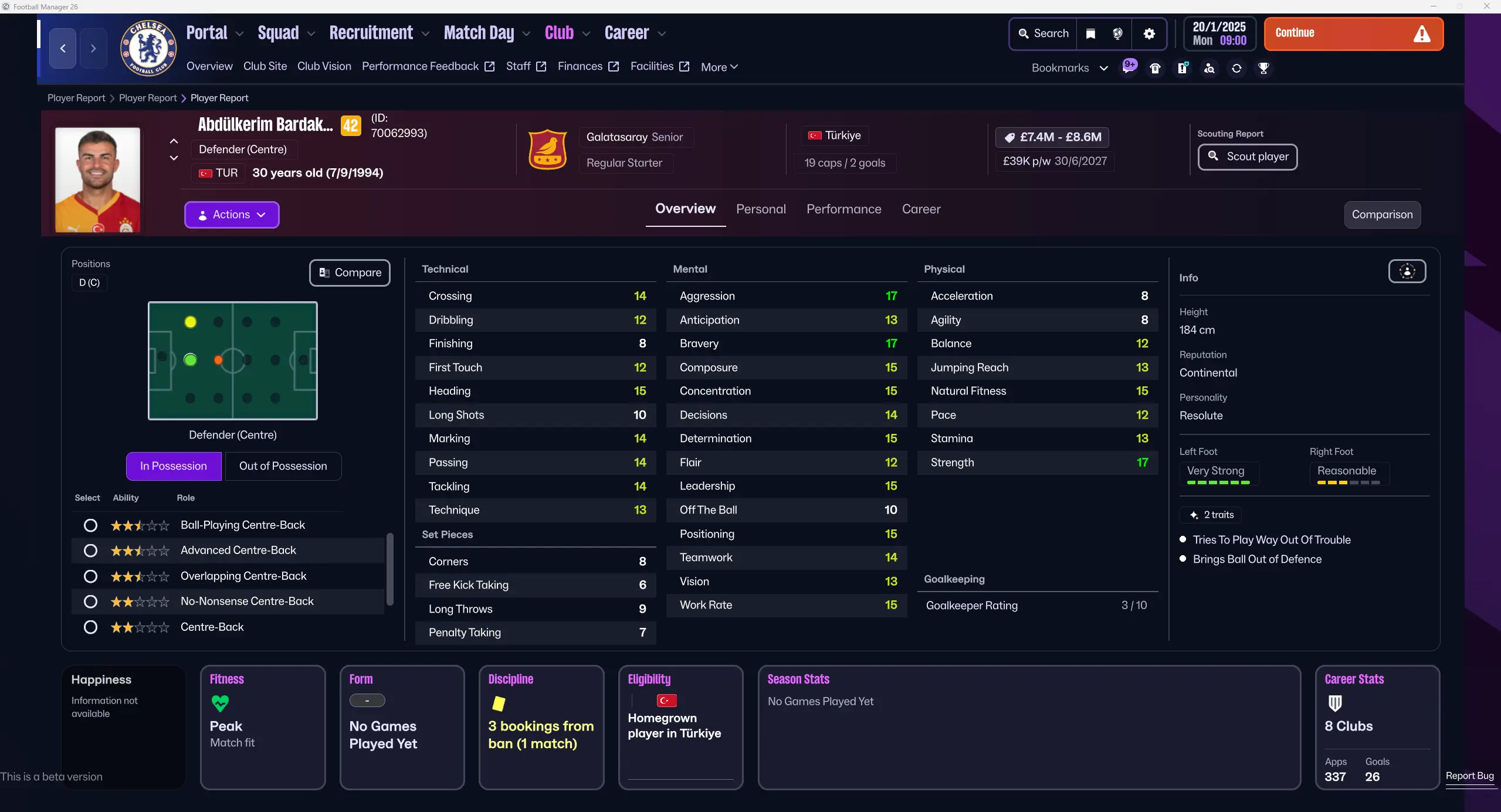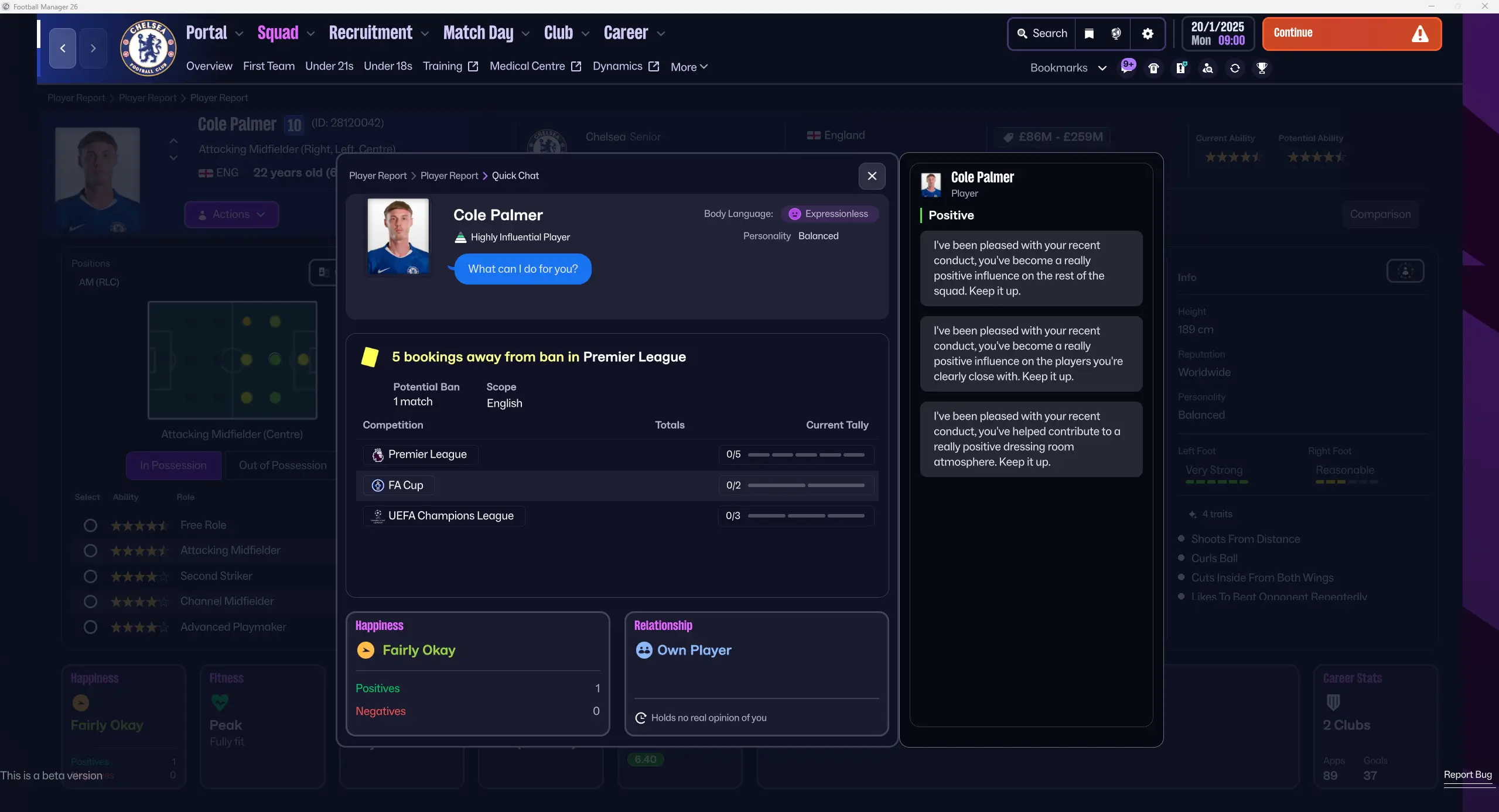DF11 FACES MEGAPACK FM26 - FREE VERSION
- necjeff
- Oct 22, 2025
- 5 min read
Updated: Nov 14, 2025
The classic DF11 Megapack 26 is freely available through a shared peer-to-peer connection.
Let's download the best and most realistic FM26 facepack, featuring portrait faces for all playable leagues in Football Manager 26!
DF11 Megapack FM26
This Megapack features 243,819 unique DF11 faces for players and staff, enhancing the game's realism and vibrancy. Download your DF11 Megapack below and play FM26 with the most realistic faces.
Football Manager 26 includes over 100 playable leagues with endless challenges. Whether you start at the 4th tier in England or the top League in Brazil, with the DF11 Megapack for FM26, you're all set to kick off!

"Make your Football Manager game more real than ever with the DF11 Megapack FM26!"
Compatibility
Game: Football Manager 26
PC: Windows - Mac - Linux - Game Pass
You can add DF11 Faces to your game at any time.
Free monthly update files
One of the benefits of the DF11 Megapack 26 is that you can continuously update it using the provided update files. With our monthly update files, you can easily refresh your DF11 Megapack 26 with the latest face updates on the first day of each month!
DF11 Update files are available in the FM26 download section.
DF11 Update Files - Release Dates:
November 1, 2025 / December 1, 2025 / January 3, 2026 / February 1, 2026 / March 1, 2026/ April 1, 2026 / May 1, 2026 / June 1, 2026
If you update your Megapack with all future update files, you can even use it in FM27!
DF11 Megapack FM26 - Free Version
Costs: Free
Download: Via peer-to-peer
Number of faces included: 243,819
Pack size: 13,8 GB
Estimated download time: 1 - 12 hours*
Parts: One
Software: Temporarily needed as written below
*The download speed will vary based on the number of seeders (peers) and the speed offered by your internet provider.
For maximum efficiency, use our DF11 Megapack Lite for a fast 10-minute download while saving 6GB of storage space!
The software you need
🗜️ RAR/ZIP software
Zipp software
Windows OS users need 'WinRaR' to unzip the downloaded file.
For smooth file extraction, we recommend using the original free WinRAR software. If you encounter any problems, try '7-Zip' or the default zip software on your PC.
Mac OS users need 'The Unarchiver' to unzip the downloaded file.
For smooth file extraction, we recommend using the default Mac Unarchiver software. If you encounter problems, try 'KEKA' or 'Decompressor' for MAC OS.
Note for Mac: With Mac Unarchiver, you might first need to activate Zip Archive + RAR Archive on the 'Archive formats screen.'

🧲 Torrent client
To download the DF11 Megapack via torrent, you'll need a torrent client installed on your device. Most torrent clients are freely available on the Internet. Utorrent for Windows / Mac is a good choice.
For a regular download instead of torrent, opt for the DF11 Megapack Lite version.
It may seem hard at first for those who have never used Torrent, but once you have done it, you will find it is not that difficult. Generally, you just need to download a torrent client program, which is a small file less than 1MB.
Next, you download the DF11 Megapack torrent file, which is about 20 KB in size.
Then, you can let the program handle the rest of the downloading for you.
Torrent files require a torrent client to be downloaded. For those using torrents for the first time, here's a step-by-step guide on downloading via torrents and specific instructions for using µTorrent.
Please be aware that downloading this file will take significant time due to its 12GB size. Other people depend on you hosting the file, so please keep your torrent client open even after you've fully downloaded it. It's generally accepted etiquette to upload as much as you download. To keep the torrent file as active as possible, we use two seedboxes that support this process. However, we cannot guarantee this will speed up the download 24/7. Therefore, you must keep seeding the file to help your fellow managers.
Free DF11 Megapack - Step by Step video tutorial
Credits: FM DNA
🎞️ More super handy DF11 Megapack installation tutorials
🎞️ English Language - Priisek (Windows)
🎞️ English Language - TrumagooFM (Windows)
🎞️ English Language - FM Wonderkids (Windows + MAC)
🎞️ English Language - Hood Gaming (Windows + MAC)
🎞️ English Language - Spartanwilly (Windows)
🎞️ Spanish Language - Jose Sánchez (Windows)
🎞️ French Language - Arthur Ray (Windows)
🎞️ Italian Language - LucullusGames (Windows)
📥 Download file ⚠️ Installation manual
1. Install a torrent client – Use a free program like qBittorrent or uTorrent.
2. Download the torrent file.
Save the torrent file on your desktop.
Double-click the torrent file.
Your Torrent client will start downloading the DF11 Megapack!
Please note that the 13GB download may take some time. Depending on the number of peers available, you can expect a download time of between 1 and 10 hours.
3. Wait until the download is 100% ready.
Unzip the 13GB file with the recommended RAR/ZIP software.
4. To avoid conflict, go to the graphics folder and remove any other facepack first.
Now, place the new DF11 Megapack folder in your graphics folder located here:
Windows OS (FM2010-FM2026)
Documents/Sports Interactive/Football Manager 20**/graphics
Game Pass / Epic (FM2020-FM2026)
Documents/Sports Interactive/Football Manager 20**/graphics
Mac OS (FM2010-FM2019)
Users/Username/Documents/Sports Interactive/Football Manager 20**/graphics
Mac OS (FM2020-FM2026)
Users/Username/Library (=hidden)/Application Support/Sports Interactive/Football Manager 20**/graphics
👉 Create the 'graphics' folder if it doesn't exist at the indicated location.

FOR FM26
Restart your computer - Start FM26, and enjoy!
For older versions of Football Manager, follow the steps below!
Start up your Football Manager game.
5. Open the in-game settings and go to 'Preferences > Advanced > Interface.'
Click the 'Clear Cache' button 1x.
Deactivate the line: 'Use caching to decrease page loading times.'
Activate: 'Reload skin when confirming changes in preferences.'
Confirm the changes to reload the game.

6. Congratulations. You have just installed the DF11 Megapack!
✅ Facepack / Logopack Fix For FM26:
Since there is no 'Reload' button in the game, you must activate Facepacks / Logopacks through a hard restart. Multiple users confirm that this fix works on both Windows and Mac.
✅ How to make faces visible in FM26:
1️⃣ Start FM26
2️⃣ Create a new Career game
3️⃣ Save your game
4️⃣ Close FM26 completely
5️⃣ Close Steam / Epic
6️⃣ Restart Steam / Epic
7️⃣ Launch FM26 again
Or restart your computer.....
Troubleshooting: I'd like to clarify that our facepacks are fully functional, as shown in the screenshots.
We are always happy to help, but we can't do much about FM26, as the game has had multiple issues since its release.
If a facepack doesn't appear in FM26, it is most likely a game bug, not the facepack.
If you suspect the issue is with the facepack, I recommend testing it in an older version of Football Manager first (FM24 and earlier) before contacting us.
Our Sharing Policy
For many reasons, it is not permitted to share the content of our website directly through other channels.
This means all downloads must go via DF11faces.com.
You do not have permission to self-host or distribute our downloadable files.
Disclaimer
Each DF11 Megapack will take you back to a nostalgic era in Football Manager. This Megapack includes many player portraits from the 2024/2025 and 2025/2026 seasons. It also features images from previous years to ensure that as many characters from the game as possible are represented with unique DF11 faces.
Quality:
The quality of the images can vary because different hobbyists with various Photoshop skills manually edit all faces.